Hello, Earthlings! Are you looking for easy ways to reduce your carbon footprint this Earth Day? If you’re reading this, you are probably already using less plastic, buying in bulk, and using sustainable cleaning products.
One often overlooked area is your digital life. Did you know that storing data in the cloud can contribute to the climate crisis? This is because every email, photo, and video you store online consumes energy generated mainly from fossil fuels. Yep, we know.
One of the biggest culprits is the storage of emails. Emails are often stored on servers that require a lot of energy to run and are rarely deleted. As a result, the energy required to store emails is equivalent to the energy used by 113,000 homes in a year.
Posting pictures online is another online habit contributing to the climate crisis. When you post an image online, it has to be stored on a server, which requires energy. The energy needed to store a single photo is equivalent to the energy used by a 60-watt light bulb for 17 hours. Ugh.
But fear not! We researched for you and found eight easy ways to minimize your cloud storage footprint.
- Download your favourite TV shows, movies, and music so you can watch or listen offline, reducing your data usage.
- Bulk delete old emails from your inbox to free up storage space and reduce the amount of energy used to power and maintain your email account.
- Clear out old photos and videos from your cloud storage and store them on an external hard drive or other physical storage device.
- Compress large files before uploading them to the cloud, which can reduce the amount of energy used to store and access them.
- Use a password manager to store your login information instead of in your email or cloud storage.
- Consider using a virtual private network (VPN) to reduce data usage and increase online privacy.
- Unsubscribe from newsletters and promotional emails that you don't read
- Turn off automatic backups for apps and devices you don't need to be backed up, such as fitness trackers or gaming apps.
You can do everything above easily over a lazy Saturday afternoon. And by taking these steps, you can help reduce the carbon emissions associated with cloud storage. Good for you!
So, this Earth Day, take a moment to reflect on your digital habits and make small changes that can have a significant impact.